Rocket League Unlock All Hack Features
- Custom Product Spawning by ID: lets you bring any item you want into the game just by entering its ID.
- Unlock All Products: This means you can use any car, decal, wheels – basically anything you’d normally have to earn or buy
- Products Visible in Garage: When you’re in the garage, you can see all these new items. Plus, you can customize your car with all kinds of custom items that you normally do not have
- Use Spawned Products in Game (client side): Yoiu can use these spawned items in the game. Your car, the products, everything. It’s all there on your side, but other players won’t be able to see it since it’s not server-sided
- Use Spawned Vehicles in Game (client side)
- Disable Inventory Sync Request (if you do not know what this does, it is better to keep it enabled as it basically prevents items from de-spawning after a match has been played)
- Force Inventory Sync: If you need your actual items to come back, you can also force a sync so that you get rid of the fake client-sided items
- Selective Title Spawning: Lets you have any title, such as “Season 1 Winner”, but again this is client-sided as well
- View Spawned Titles in Game (client side)
- Set Custom Username (client side): Probably the most interesting part of this tool that also lets you hide your username if you are streaming, you can change your username to anything you want to keep snipers or people who wanna report you away from you.
All players can view your spawned products in the Main Menu and Local / LAN matches.
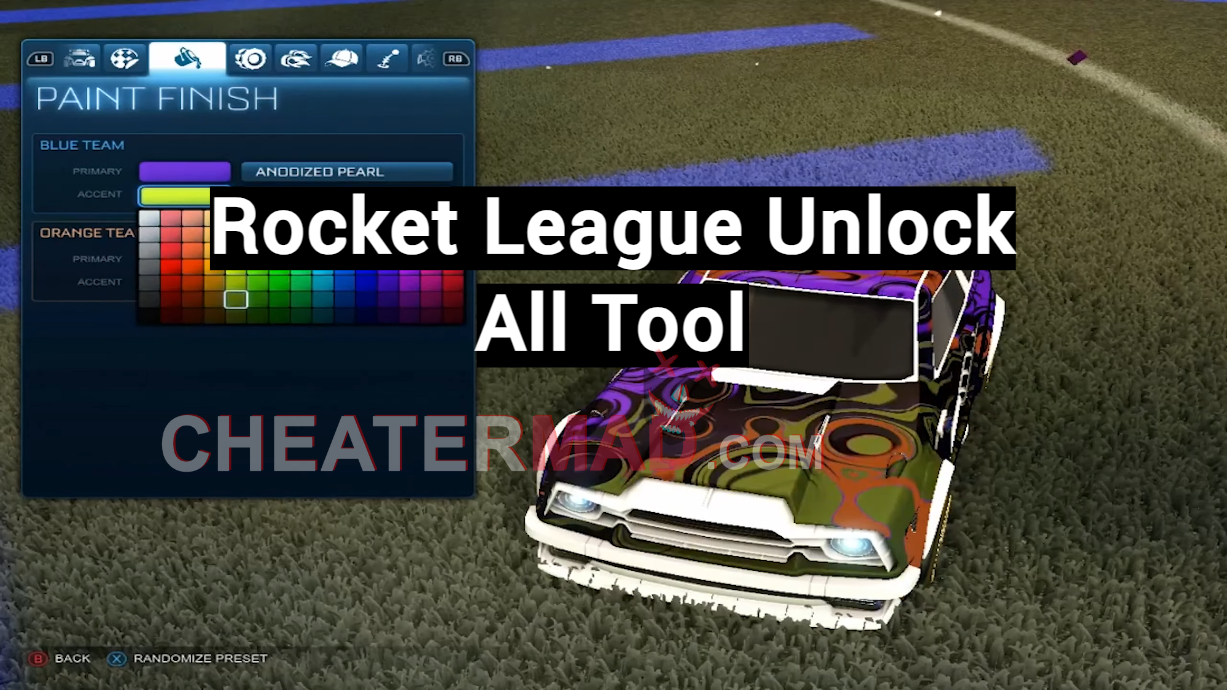
How to Use the Rocket League Unlock All Hack?
As mentioned above, using this Rocket League Unlock All Hack is extremely simple if you already know the basics of how to inject a dll. Even if you don’t we have prepared a guide for you to follow:
- First of all, click the big download button below to start the download process of the cheat
- Once it has been downloaded, extract the files into anywhere on your PC
- Run Rocket League
- Use an injector to inject the extracted dll file into the game’s instance
- Press F1 to toggle the menu
- And that’s it! Toggle any of the features you want in the UI, and you are good to go!
Link Tai: Link Pass: 123

